There are many ways to start using a Geographic information System on yourself. From desktop software to web based applications. Depending on your project objectives, the types of processes and analysis you will perform on your data, and the ways you want to show your results, one of these will be the best option.

QGIS is a user friendly Open Source Geographic Information System (GIS) licensed under the GNU General Public License. QGIS is an official project of the Open Source Geospatial Foundation (OSGeo). It runs on Linux, Unix, Mac OSX, Windows and Android and supports numerous vector, raster, and database formats and functionalities.
You can download QGIS from here. We suggest checking their user manual and tutorials to get started.

ArcGIS Pro is the latest professional desktop GIS application from Esri. With ArcGIS Pro, you can explore, visualize, and analyze data; create 2D maps and 3D scenes; and share your work to your ArcGIS Online or ArcGIS Enterprise portal. The sections below introduce basic elements of the user interface. You will build on this knowledge as you use the application, read the help, and complete the tutorials. You will need a license to access ArcGIS Pro or you can use a Free Trial for 21 days.

GRASS GIS offers powerful raster, vector, and geospatial processing engines in a single integrated software suite. It includes tools for terrain and ecosystem modeling, hydrology, visualization of raster and vector data, management and analysis of geospatial data, and the processing of satellite and aerial imagery.

uMap is a free and open-source tool that allows users to quickly create custom interactive maps using OpenStreetMap's background layers without requiring any coding knowledge. The platform features a graphical interface that makes map creation simple and accessible, enabling users to build maps that can be easily integrated into their own websites. uMap supports collaborative work and is particularly useful for educational purposes, allowing teachers and students to work together on mapping projects. The tool is maintained by a community of users, developers, and sponsors, making it a community-driven solution for custom map creation.
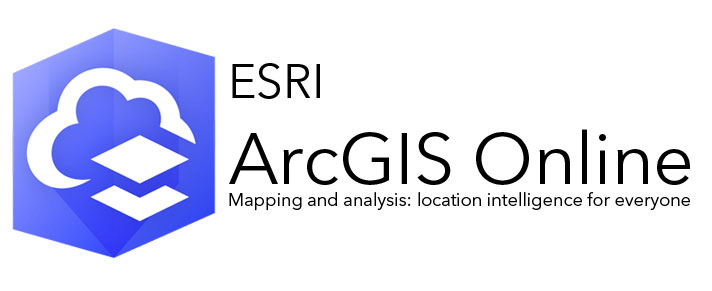
ArcGIS Online is a cloud-based mapping and analysis solution. Use it to make maps, analyze data, and to share and collaborate. Get access to workflow-specific apps, maps and data from around the globe, and tools for being mobile in the field. You will need a license to access ArcGIS Online or a free 21-day trial.
If you are Temple University Student or Staff, check out the organization main page on ArcGIS Online.

QGIS Cloud is your powerful Web-GIS platform for publishing maps, data and services on the internet. Create and edit professional maps with all the capabilities from QGIS. With only a few short mouse-clicks you can share your work on qgiscloud.com with the public. Create a free account and start using QGIS Online. Check out this guide to start publishing and sharing your maps.
These are easy to use Web GIS applications that are accessible through Temple Libraries services. Explore them to get a hint on what you can do with GIS.
PolicyMap is a web-based mapping and analytics platform that allows users to explore and visualize a wide range of social, economic, and health data for the United States. It includes data from government sources, as well as from private companies. PolicyMap is a good option for users interested in understanding the social and economic conditions of different communities in the United States.

Concurrent user limit: 10
Simply Analytics is a web-based mapping application that permits users to create thematic maps and reports using demographic, business, and marketing variables. Maps can be exported as high-resolution images; data can be selected, sorted, and compared to build custom reports that can be exported to a spreadsheet.

Social Explorer is a web-based mapping and analytics platform that allows users to explore and visualize historical and current demographic data for the United States. It includes data from the U.S. Census Bureau, as well as from other sources. Social Explorer is a good option fir users who are interested in understanding how demographic trends have changed over time.
You can create your own web maps and applications using these tools.
You can create your own maps using Google MyMaps. Create an account and start your map by saving places or importing kml files.
Mapbox is a provider of custom online maps for websites and applications.
CARTO (formerly CartoDB) is a software as a service (SaaS) cloud computing platform that provides GIS, web mapping, and spatial data science tools.
Leaflet is an open source JavaScript library used to build web mapping applications. Leaflet allows developers without a GIS background to very easily display tiled web maps hosted on a public server, with optional tiled overlays. It can load feature data from GeoJSON files, style it and create interactive layers, such as markers with popups when clicked.